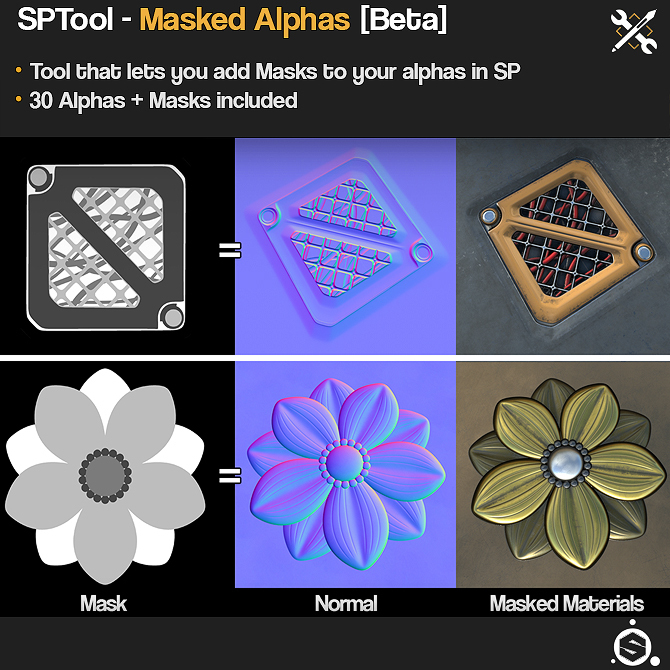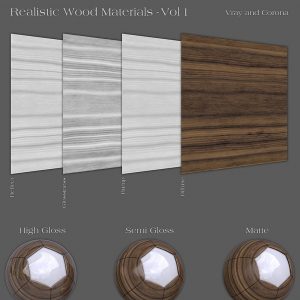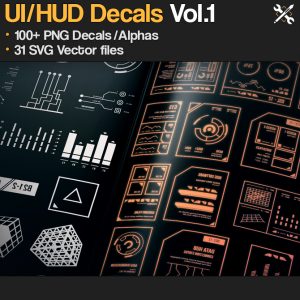Description
Have you ever used alphas to add details to your substance painter projects? Did you notice that adding the details took 10 minutes, while masking them out and adding materials to them took hours?
This substance painter tool lets you add custom masks to use together with any Alpha, so instead of having to mask out details for every stamp you make you can now create a mask once and use it infinite times.
Included is also 30 Alphas with masks, so you can try it out right away as well as use them in your projects.
Update – Another version of the tool has been added which works with older versions of Substance Painter, 2017.1.0 and up.
Alpha sets with masks included
Ornament Alphas Vol.1
JP.Ornament Alphas
Features
– Add up to 4 ID masks in one mask texture file.
– Tool Settings
Normal intensity – Change intensity of Normals.
AO intensity – Change intensity of AO.
AO quality – Choose between low to high quality AO.
Color – Change color for each ID Mask.
Roughness – Change roughness for each ID Mask.
Edge roughness – Change edge roughness intensity.
Metalness – Change Metalness for each ID Mask.
Mask selection – Adjust ID Mask selection rate.
Opacity – Switch on/off individual ID masks.
License Info
Commercial use of the tool and alphas are permitted but the tool or alphas themselves can not be sold or shared and must be embedded components in media such as a video game, movies, or similar products.
License Types
Single User License – this license is for one person only you can use it on multiple computers but only one person should have access to it. Good for freelance artists, students, hobbyists, or motivated pro artists.
Team license (up to 10 users) – For teams with up to 10 people.
Team license (Unlimited) – For teams with more then 10 people.
Educational license (Unlimited) – Unlimited number of users at one school location.
Notes
– Info about file names, JRO is a short for Jonas Ronnegard and is added to make it easier to find, at the end of a brush it can say in or out, in means that the alpha is meant to push into the mesh and out means it’s supposed to push out of the mesh.
– The tool can be a bit heavy on low spec machines, best way to make it faster is to run the project in a lower resolution while stamping then increase it at export. Also make sure to turn off any GPU heavy processes before launching such as Photoshop or substance designer.
– Tool comes in two versions, one for substance painter version 2017.1.0 and up, and another version for 2018.2.1 and up.
Affiliate
Since this is a tool where you can use any alphas I think this is a good opportunity for other alpha creators to create masks for their own alphas and include them when they sell or share them, so for anyone interested this product will be available for a 25% affiliate, so if you want to link to this tool please contact me on facebook and I can set you up.


Submit your videos-
Whoever want to submit videos whether they are CGARTIST,STUDIO,SCHOOL,INSTITUTE,COLLEGE, to publish there work in our youtube channel and website It can be anything like your demoreel,shortfilm,vfxbreakup,making etc. Please submit here in our forum link is below.
****************************************************
Website is full of contents just because of your help and support.If have any issue please let us know.
If have any issue regarding publish please mail us on below email id.
Please mail us — [email protected]
–**Checkout our website to know more—http://www.cg3dankfun.com/
Follow us on—-
Facebook page–https://www.facebook.com/cg3dankfun/
instagram–https://www.instagram.com/cg3dankfun/
Twitter–https://twitter.com/cg3dankfun

 Cart is empty
Cart is empty